Diana Mini: Getting your film processed
 Saturday, October 24, 2009 at 3:44AM
Saturday, October 24, 2009 at 3:44AM 
Incorrectly scanned and cut negative

correctly centered image
I had a little problem with a roll of Diana Mini film I had processed and written to CD. The lab tech, who had never seen film from a Diana Mini before, set the scanner and cutter to trim the negs right on the left edge of my images.
Not a huge disaster, but the image was slightly cropped on the left. When I took the roll back to the lab, the tech told me she wouldn't be able to rescan the negs once the roll was cut, because it aligns itself to the end of the film. I'm not sure if that couldn't be overcome, but she did process the 2 rolls I had just brought in for free, to make up for the incorrectly cut and scanned film.
It shouldn't matter, since I will crop the image down if I am getting prints made, but the scan is missing a little bit of the image (1 or 2mm) from the left side, and that does bother me. The negatives are small enough as it is, so I don't like losing any bit of it. Chances are I will crop it out anyways, but I like to have the whole thing there. The other thing is that if I do get prints made, there is something more pleasing about the centered image as opposed to the off-center image.
When you take your film in, write in the special instruction box,"Square images, center in the middle of the print (or scan)."

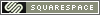
Reader Comments (25)
hi kai
i got my diana mini two days ago as a present
but i've been having trouble with it , after i take a picture and try to rotate the advance wheel the film sometimes rips at the sprockets? anything i can do to prevent it?
and i dont think i did advance it too much or when it naturally stopped..
i was wondering about this exact issue! thanks for the post kai :)
just have the same experience today from my local lab!!! bit frustrated, but didn't want to get it rescan. u can still scan it even if it has been cutted as i have previous experience saying they cannot scan my prints but i request to rescan it even after the negative has been cut.
Suzie, thanks for the info,
Emma, I sometimes have problems with the film ripping at the sprockets. I think it is from not having enough tension in the takeup spool. When the film seems to be binding and I'm having trouble winding, I've noted which frame I'm on and rewound the film almost, but not all the way into the cassette. Then I start over and then advance the film to the frame I was on, and then one past that for good measure. To advance the film, put the lens cap on when you click the shutter so it won't double expose the already exposed film.
hey, I had also the problem with my lab, and what is the worst they cut the film incorrectly. they mixed half frame pictures with square pics :P and some of the prints I cannot develop the same way... and the scan was also different as the negative is...
hello do you know how to have 2 half-frame picture in 1 frame, instead of 1 picture in the middle of the frame? because i've seen pictures with 2 half-frames in lomography website but i dont understand how to do it. if i rotate the advance wheel it'll stop in a new frame so the picture will be in the middle of the frame. can you help me please? thanks.
To change between rectangular half-frames and square frames on the Diana Mini you just need to slide the frame switch across to the desired setting. If you are wanting to change between the half-frame and square frame modes on the same film make sure that you take a blank picture with the lens cap on before moving the frame switch across.
Hi kai I'm getting a diana mini tomorrow and was wondering the same thing as reyhan - how do you get two half frames on one print, like they show on the lomography website? It would be great to know, I'm excited about getting my first toy camera :D
I need to develop a 35mm roll of film I recently finished on my Diana Mini. I was considering taking the film to a special photo shop, but my photo friends say if it's 35mm, any photo processing shop can handle the job.
Based on this post, do you think I am OK to have the film developed at a regular photo shop (i.e. Walgreens, etc), and just add the note your recommended?
I'd never tried film in my life before and I just got home from getting the photos done. Surprisingly, a lot turned out well (like 80% I'd say). A little too digital looking for my liking, so I was a little disappointed, but still liked them.
I will have to take the negs to a real photo place to get them reprinted because all but two photos were done the way you posted here. ugh!
The negatives were cut right (except for one) though, so I hope they're able to do it.
I got my first roll from my diana mini developed at my local CVS pharmacy and the images were off center, but none of it was actually cut off cut off. I got a photo cd so I was able to crop the ones that I wanted and print them. Since it was my first time with this camera I wasn't quite sure how they would come out. Thanks for the tip about putting in special instructions, I will do that on the next one I get developed.
in case this is still relevent, if you take your film to a camera specific photo development lab (I use Jessops in the uk) You can request them to hand scan the film. So rather then letting a computer do the work someone goes through the film by hand and makes sure your shots are centered correctly. It takes a little longer, but so far has cost the same price per roll.
the best advice i can give is, just ask for the negatives and have the pictures put on a disc.
they(wallgreens) gave me the negatives in the full roll no cuts and the cds had the pictures that had managed to come out. i did explain how the pictures were formatted but luckly all these rolls were "test" rolls.hope that helps
Is this valid for the Diana F+? When I take in 35mm film, should I always specify this?
Hi Kai! First of all, thanks for all the great tips! Any advice/tips/tricks on cutting film ourselves? I typically get my film developed at Costco (Yeahya, Seattle represent.) and I typically just ask them to not cut my negs and to scan them. I'll ask them if they can center them from now on. Anyways, now that I have a few rolls developed there....I just have rolls in a shoebox. I bought some sleeves and would like to cut my film and slip them into the sleeves, but I'm worried about completely ruining my negs.
I guess technically I can cut them however I want, but if you do have any suggestions (maybe just reassurance) that would be great.
I'd like to get square prints made, with a white border, is there anywhere that could do this for me?
Square prints with white borders are not very common. It seems borderless prints are the norm. I have seen that there some labs out there that offer this service. The best advice I can offer is to ask the labs you are working with I'd they can do square prints with borders.
There isn't too much to this process. Make sure you have a decent pair of sharp scissors with a tight pivot. If the blades are loose, it is possible that it won't cut, but crease your film. A light box to cut over will help you see the small space between frames, but if you don't have one, cutting over a clean sheet of paper on the table will help.
This problem is specific to the Diana Mini, which produces square images on 35mm film. The 35mm adapter for the Diana+ and F+ produces standard negs (no problem) or wide panoramic negs (which are a wholly different problem)
How do you produce panoramic shots with the Diana Mini? I have tried by only winding the film across slightly but it hasn't worked and often will just overlap the images.
Han, The Mini wasn't designed to shoot panoramic images.
http://www.lomography.com/magazine/tipster/2011/05/07/bulb-panoramas-and-the-diana-mini
lomography will process the film for you for around $19usd. You buy the envelope online and then mail the roll of film back to them. They email you scans a few days before sending you the prints. The only downside is the amount of time it takes. I could drive from New Jersey to where the film is processed in NYC in about 20 minutes, but the turn around time for a roll of film is about a MONTH. (lomography mails you a pre-paid envelope, you drop a roll in and mail it back, lomography processes the roll, lomography emails you a link to the scans of your pics, lomography mails the prints back to you). If its something "important" I do it this way, if its something I'm playing around with or don't need to be "perfect" CVS all the way.
You can achieve pseudo panoramic effect, just try to overlap shots bit less, rotating yourself with each subsequent half-frame shot. Experiment, - this camera is great at that, at the expense of very poor quality of construction.