Tuesday
Jun302009
Twittering photos from Flickr
 Tuesday, June 30, 2009 at 7:24PM
Tuesday, June 30, 2009 at 7:24PM
Not really plastic camera related, of interest to plastic camera bloggers and twitterers.
I think it extends the use of Twitter and Flickr as a means of getting your images out there.
Flickr has written an API that will allow you to post links to images on twitter.
To do this, you need a Flickr account, and a Twitter account .
You have to enable the Flickr account to access your twitter account.
Step1: Log onto your Flickr account.

Step 2: Go to the Extending Flickr tab.

Go to the Your Blogs section and click on Edit.
Click on Add Another Blog
Use the pulldown menu, and select Twitter.
Enter your Twitter info.
Now when you view your image, and select Blog This from the menu at the top of the photo, Twitter will appear as an option.
My twitter account:
http://www.twitter.com/kaiphoto
I think it extends the use of Twitter and Flickr as a means of getting your images out there.
Flickr has written an API that will allow you to post links to images on twitter.
To do this, you need a Flickr account, and a Twitter account .
You have to enable the Flickr account to access your twitter account.
Step1: Log onto your Flickr account.

Step 2: Go to the Extending Flickr tab.

Go to the Your Blogs section and click on Edit.
Click on Add Another Blog
Use the pulldown menu, and select Twitter.
Enter your Twitter info.
Now when you view your image, and select Blog This from the menu at the top of the photo, Twitter will appear as an option.
My twitter account:
http://www.twitter.com/kaiphoto
 kaiy |
kaiy |  Post a Comment |
Post a Comment | tagged  Flickr,
Flickr,  Posting images,
Posting images,  Twitter in
Twitter in  Article,
Article,  Video
Video
 Flickr,
Flickr,  Posting images,
Posting images,  Twitter in
Twitter in  Article,
Article,  Video
Video 
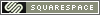
Reader Comments