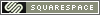Thursday
Dec132007
How much does it cost?
 Thursday, December 13, 2007 at 2:31PM
Thursday, December 13, 2007 at 2:31PM
What does it cost to use a Diana camera? Does the cost of shooting film make a Diana too expensive as opposed to a digital camera?
The cameras themselves are relatively inexpensive. ($35-50 for a Diana+, $25 for a Holga camera). The cost of consumables, i.e. film and prints, is not insignificant and it is good to think about it before jumping into a film camera. What sort of photographer are you? Have you been photographing for awhile, and are now thinking about buying a Diana? Do you want to shoot black and white or color? Where are you geographically?
If you want to go mail order, some people have recommended Dwayne's Photo to me.They are based in Kansas and will process and print 120 film.
http://www.dwaynesphoto.com/
Color:
12 exposure process and print, 4x4 prints. $4.99
B&W:
12 exposure process and print, 4x4 prints. $5.99
Cost for the film itself will depend on the type of film you use.
BW films
Ilford HP5, 1 roll: $3.29
Kodak TriX, 1 roll: $3.15
Color films
Fujicolor Pro, 1 roll unboxed: $3.59
Kodak Portra, box of 5 rolls: $22.29 ($4.46 per roll)
(priced at http://www.bhphotovideo.com, a photostore in NY and
http://www.freestylephoto.biz/)
Check out these websites, they'll help you get a handle on the cost of the materials. How much it will cost you, will depend on how much shooting you plan on doing.
The cameras themselves are relatively inexpensive. ($35-50 for a Diana+, $25 for a Holga camera). The cost of consumables, i.e. film and prints, is not insignificant and it is good to think about it before jumping into a film camera. What sort of photographer are you? Have you been photographing for awhile, and are now thinking about buying a Diana? Do you want to shoot black and white or color? Where are you geographically?
If you want to go mail order, some people have recommended Dwayne's Photo to me.They are based in Kansas and will process and print 120 film.
http://www.dwaynesphoto.com/
Color:
12 exposure process and print, 4x4 prints. $4.99
B&W:
12 exposure process and print, 4x4 prints. $5.99
Cost for the film itself will depend on the type of film you use.
BW films
Ilford HP5, 1 roll: $3.29
Kodak TriX, 1 roll: $3.15
Color films
Fujicolor Pro, 1 roll unboxed: $3.59
Kodak Portra, box of 5 rolls: $22.29 ($4.46 per roll)
(priced at http://www.bhphotovideo.com, a photostore in NY and
http://www.freestylephoto.biz/)
Check out these websites, they'll help you get a handle on the cost of the materials. How much it will cost you, will depend on how much shooting you plan on doing.
 kaiy |
kaiy |  Post a Comment |
Post a Comment | in  Article
Article
 Article
Article