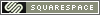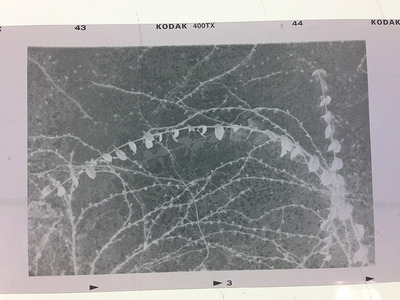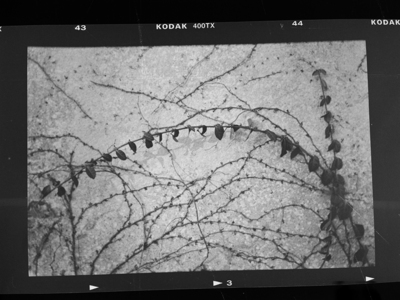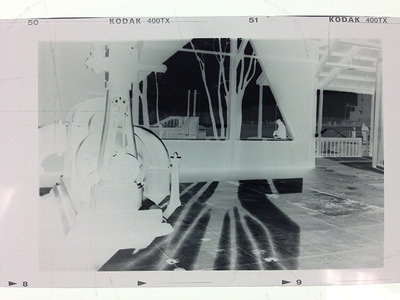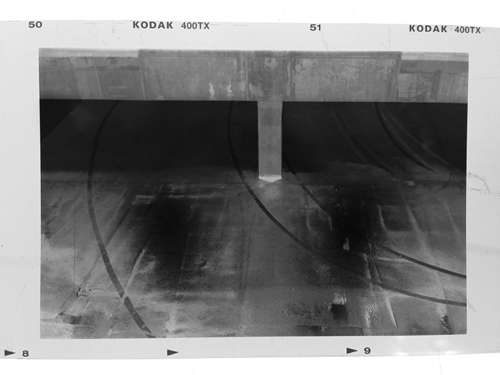Using an iPhone (or phone camera) to Scan Your Negatives
 Thursday, February 21, 2013 at 2:03AM
Thursday, February 21, 2013 at 2:03AM While I was shooting the negatives to illustrate my last post on the purple tint in my Tri-X negatives, I decided to see if I could get usable digital images of my negatives using my iPhone. These were handheld, but they worked better than I imagined. I got the idea from the Lomography Smartphone Scanner for 35mm film that will be shipping a little later this year.
I had my negatives on a light table and framed the negatives to maximize the size and took a few photos. I wasn't sure which IOS app could invert them, so I just emailed the photos to myself and then downloaded them on my desktop. I later discovered that Photoshop Express has an invert function. I am not sure if any of the other camera or special effect apps have that function. I know that Lomography will have an app for their 35mm smartphone scanner.
I opened the negative images in Adobe Photoshop CS6 (although any version can handle the conversion to grayscale and inversion to positive) and converted the images to grayscale. After that, I inverted them. I added a slight curve for contrast and to deepen the blacks and open the highlights.
I am mostly interested in previewing my images before enlarging them in the darkroom. Using my iPhone to make quick proof scans of a roll of film will also enable me to quickly put thumbnails of new photos into my image database, instead of waiting until I can make a proofsheet and scanning that. I am not planning to use this method for digital prints, but I think if I made a stand for the phone, and got a frosted piece of glass or plastic to place the negatives on, I could make decent digital scans for use here on the blog or perhaps for the 6x12 format Belair negatives which I can't print using my current enlarger. The maximum size I can print on my Beseler 23c are 6x9cm negatives.
Below are a few examples. I am showing the negative image as they came off the phone, then the converted image. All are clickable to view a 800pixel wide image.
 Smartphone scanner,
Smartphone scanner,  digitzing negatives,
digitzing negatives,  iPhone in
iPhone in  Tech Tips
Tech Tips