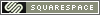There is a comprehensive comparison on the blog posted here:
http://www.dianacamera.com/blog/2007/12/18/holga-camera-vs-diana-camera.html
The Diana+ is a more flexible camera, having more controls (3 f-stops + Pinhole aperture vs 1 aperture). The Diana+ also has the albility to change lenses. Currently, Lomography offers 4 additional lens.
The Holga, on the other hand, is a very solidly built camera, and while not being as flexible, is still a very capable camera. It will take photos that equal that of the Diana.
Which should you get? I usually like to recommend the Holga 120N or 120FN for beginners.
Why? It's a cheaper and simpler camera to learn with. If you get this camera it keeps the cost of exploring toy camera photography on the cheap side. If it turns out that toy camera photography is your passion, then you can explore getting the Diana+.
Let's look at the cost:
Holga 120N - $28 (no flash, but with a hotshoe)
Holga 120FN - $35 (built-in flash)
Diana+ - $50 (no flash, no hotshoe)
DianaF+ - $100 (comes with electronic flash attachment and hotshoe accessory)
Sample Photos:
Holga
http://www.flickr.com/groups/86881528@N00/
Diana+ DIanaF+
http://www.flickr.com/groups/diana_plus/
One of the main things you are going to have to figure out, is whether or not you have the patience and temperment to work with a film camera. Working with film, there is no instant feedback from a LCD screen, and you won't be able to delete your mistakes and forget about them.
On top of that, 120 film is a little more difficult to deal with than 35mm film, since there are fewer labs that can process it. Ask around at your local Walmart, Costco or other 1-hour labs. While they may not be able to process the film on site, many of these labs will send the film out to be processed for you.
The next option is to find a local pro-lab. These are labs that specifically cater to professional photographers and will be able to process your film on site. As you might imagine, it can be a little pricey.
Another film processing option is to send out the film to be processed. Check out these processors, they both offer processing by mail:
http://www.dwaynesphoto.com/
http://www.swanphotolabs.com/swan08/index.php
Then the best of all option, process the film yourself. BW film processing and even color processing are not too difficult to learn and also not very expensive to get into.
If you think that 120 film is too much trouble, you can try a 35mm camera, like the Holga 135BC or the Superheadz Black Slim Devil or White Slim Angel.
The Holga 120N or 120CFN (120 format) or the 35mm Holga 135BC, or Superheadz Slim cameras can be found at Freestyle Photo supply:
http://freestylephoto.biz/
The Diana+ cameras can be found at some stores like Urban Outfitters, or online at http://lomography.com
Whichever camera you choose, remember that the point of lo-fi photography is to have fun and don't sweat the details!
 Sunday, July 26, 2009 at 2:39AM
Sunday, July 26, 2009 at 2:39AM  kaiy |
kaiy |  Post a Comment |
Post a Comment |  35mm,
35mm,  Black Slim Devil,
Black Slim Devil,  Lo-fi,
Lo-fi,  Lomo,
Lomo,  Lomography,
Lomography,  Vivitar Ultra Wide and Slim,
Vivitar Ultra Wide and Slim,  toy camera in
toy camera in  Film,
Film,  Photo
Photo