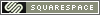Lo-Fi Holiday Gift Guide: 10 Gift ideas for the plastic camera photographer!
 Sunday, November 22, 2009 at 5:36PM
Sunday, November 22, 2009 at 5:36PM Wondering what to get your lo-fi photographer? Here are a few of my favorite accessories and gift ideas.
This is a mini tripod that will easily stow anywhere without taking up too much room. It also has a handy velcro strap to attach to a railing or post for when you need a higher vantage point.
Cost: $15
Supplier:rei.com (http://www.rei.com/product/777249)
If you need something that will also handle your DSLR, check out the slightly larger Ultrapod II.
2. Holga Camera Diagram Placemats
For a truly unusual gift for the unusual photographer, take a look at these hand drawn diagrams of the Holga printed on cloth placemats.
supplier: http://papernstitch.com/product/holga-camera-diagram-placemats
cost: $25
3. A Fine Art Holga print from Holgajen

For any photographer, it's inspiring to hang really beautiful work on your walls. Run on over to Etsy.com and check out HolgaJen's work.
Supplier: http://www.etsy.com/shop/HolgaJen
Cost: Varies: $15-$50
4. Lomo Camera Keychains
These cute little keychains come in 4 flavors: the Diana+, Lubitel+, Fisheye2 or the Lomo LC-A+.
Supplier: http://lomography.com
Cost: $7
5. The Superheadz Black Slim Devil
Based on the popular 35mm Vivitar Ultra Wide and Slim, this little camera can create some interesting photos. With it's wider than average 22mm lens, it has nice vignetting on the corners of it's images. It's a real bargain at $30.
Suppliers:
Fourcorners Store - http://www.fourcornerstore.com/collections/frontpage/products/black-slim-devil
Freestyle Photo Supply Store - http://www.freestylephoto.biz/30242-Black-Slim-Devil-Ultra-Wide-Angle-22mm-35mm-Camera?cat_id=2201
Cost: $30
6. Fingerless gloves

It's wintertime, and if you spend anytime shooting outdoors, you know how hard it is to adjust the settings on your camera and wind the film without having to take your gloves on and off. Fingerless gloves are a great solution.
There are several different varieties. Fingerless, fingerless with mittenlike finger covering. Check them out at:
Cost: $15-$30
7. Magnetic Photo Rope
A fun way of displaying all those photos you have squirreled away in boxes under your bed! From the folks at Photojojo, one of my favorite photo websites. While you are over there, check them out and sign up. They have lots of good photo tips and projects.
Supplier: Photo Jojo http://photojojo.com/store/awesomeness/magnetic-photo-rope
Cost: $12
8. Plastic Cameras: Toying with Creativity Book
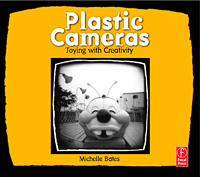
The toy camera book by photographer Michelle Bates is a wonderful resource for all toy camera enthusiasts.
Supplier: Amazon.com http://www.amazon.com/Plastic-Cameras-Creativity-Michelle-Bates/dp/0240808401/ref=sr_1_1?ie=UTF8&s=books&qid=1258880176&sr=8-1
Cost: $20
9. Holga Skins

This is a cool way to really make the Holga stand out from the crowd. There are 3 different skins you can buy to dress up your Holga. Chestnut, White Porcelain and Snake Skin.
Supplier: Freestyle Photo Supply: http://www.freestylephoto.biz/644472-Holga-Skin-Chestnut
Cost: $20
10. Film Changing Bag

This is another accessory that you don't realize how useful it is until you need one. When you get a film jam or need to unload your DIY 35mm film solution from your 120 film camera, you need a film changing bag. This one from Freestyle Photo Supply is especially nice because it is big, which gives you more room to maneuver in.
Cost: $22
Supplier: Freestyle Photo Supply - http://www.freestylephoto.biz/322730-Arista-Changing-Bag-27-in.-x-30-in.
 Diana+,
Diana+,  Gifts,
Gifts,  Holiday ideas,
Holiday ideas,  Lomography,
Lomography,  accessories,
accessories,  holga in
holga in  Article
Article