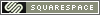Saturday
Jan172009
Removing the Diana+ Lens
 Saturday, January 17, 2009 at 12:23AM
Saturday, January 17, 2009 at 12:23AM
Removing the Lomography Diana+ lens the first time takes a little bit of elbow grease. If this is the first time that you have removed the lens, it may seem that the lens is not going to move or that it is stuck. What you must do, is grasp the lens barrel very firmly, look at the dots on the barrel of the lens and give a very sharp, but quick twist. The lens only needs to move about a 1/4 inch, and it is only necessary to apply enough force to overcome the initial resistance. Be firm. Once you have removed the lens, it will get easier to remove with use.
Check out the youtube video showing how to do this.
http://www.youtube.com/watch?v=DAUXdZAT3wM
All my how-to videos can be seen on my youtube channel:
http://www.youtube.com/user/kaituba
Check out the youtube video showing how to do this.
http://www.youtube.com/watch?v=DAUXdZAT3wM
All my how-to videos can be seen on my youtube channel:
http://www.youtube.com/user/kaituba
 kaiy |
kaiy |  Post a Comment |
Post a Comment | tagged  Add new tag,
Add new tag,  Diana Camera Tips,
Diana Camera Tips,  Lomo,
Lomo,  Lomography,
Lomography,  toy camera in
toy camera in  Article,
Article,  Diana Mod,
Diana Mod,  Tech Tips,
Tech Tips,  Video
Video
 Add new tag,
Add new tag,  Diana Camera Tips,
Diana Camera Tips,  Lomo,
Lomo,  Lomography,
Lomography,  toy camera in
toy camera in  Article,
Article,  Diana Mod,
Diana Mod,  Tech Tips,
Tech Tips,  Video
Video