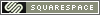Thrift Store Find: Pentax K1000 with a 28-70mm Zoom Lens.
 Tuesday, October 8, 2013 at 3:40PM
Tuesday, October 8, 2013 at 3:40PM This is a thrift store find. It's a Pentax K1000 with a 28-70mm zoom lens (f/3.4-4.5). The lens has no identification other than it's specs so I'm it is probably not an original Pentax lens. I will have to do a little research.
Other than a few dings on the filter mount ring, it's in good condition and seems to be fully operational.
It came without a lens cap, so the battery was dead. The Pentax K1000 has no on-off switch for the light meter. It turns "off" when you put the lens cap back on.
Battery Test for Pentax K1000:
Testing the battery on the Pentax K1000 isn't obvious. There is no switch or button.
To test the battery, set the ISO-ASA setting on the dial to 100.
Set the shutter speed dial to B (bulb setting).
Look through the viewfinder and look at the light meter needle on the right side. If the needle is in the up position and steady, the battery is good. If it is not, then replace the battery. The camera uses a 1.5v SR44 silver oxide battery or an equivalent. The LR44 battery is cheaper, but I don't recommend them, because they may leak and damage your equipment. I figure spending a little more money on the silver oxide battery is the better investment, because they last much longer than the alkalines and are lower risk for damaging the camera.
The battery compartment is on the bottom of the camera.